
Welcome Bonus
100% Up To £500 + 200 FS
Signing up at Magius is quick and requires just two simple steps. UK players who seek something outside GamStop regulations can easily get started without any unnecessary complications.
The platform is secure, with a modern design and smooth animations that add to its polished appearance.
Users can begin the registration process by clicking the “Register” button located in the top-right corner of the site. This opens a menu where players are given the option to claim a bonus, though they can choose to proceed without one. A pop-up form then appears, with the first step requiring users to enter an Email Address and create a Password.
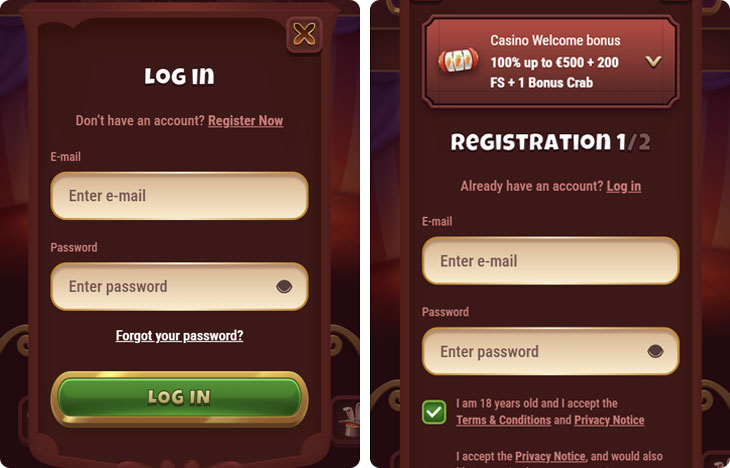
The second step involves providing additional details that include:
Although account verification isn’t mandatory, players must verify ownership of their payment method when making a withdrawal request.
Players logging into their Magius account is simple. By clicking the login button next to the registration button, players open a form where they need to enter the email and password used during registration.
The profile page can be accessed after logging in, and it’s located at the top right of the site. Clicking on it reveals a side menu displaying key account details that include the real money balance, bonus money balance, and their combined total. Coins and Bonus Crab credits are also shown here.
Below this, additional sections are available, such as Cashier, My Bonuses, Account Details, and Game History, each serving specific account management needs.
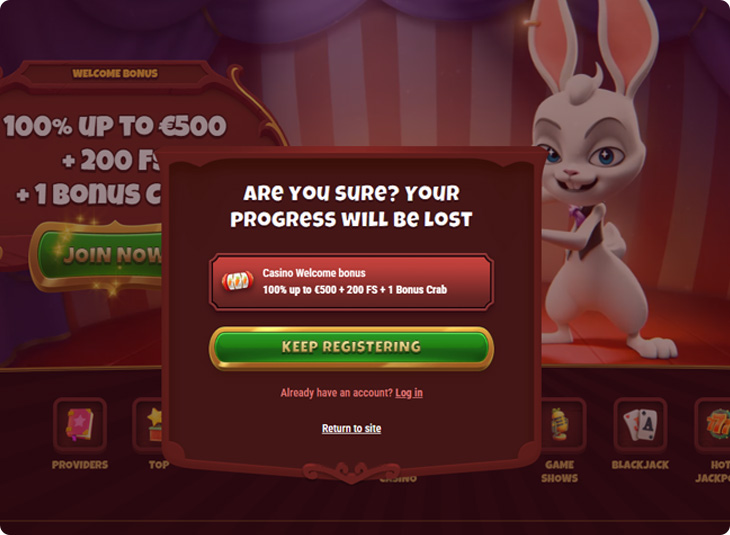
This section provides a convenient way to manage deposits and withdrawals. It also includes access to the full payment history, which allows easy tracking of all financial transactions.
The My Bonuses section is designed to help players manage their promotions effectively. It provides an overview of active bonuses, available offers, and bonus history, making sure there is clarity when using or claiming rewards.
This section contains personal information, balance details, and password update options. Additionally, players can verify their profiles here by completing any necessary steps to meet platform requirements. Users can make changes to their personal information with help from the Help Center.
The Game History section offers a comprehensive record of gaming activity, which covers casino games and sports bets. This allows players to review their past sessions and keep track of their performance.
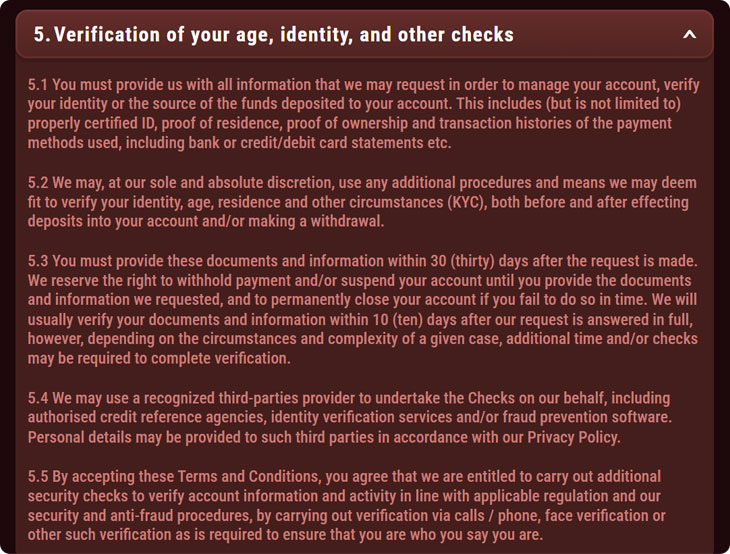
Players are required to provide any information requested by the casino to verify their account, identity, and the source of their funds. This may include documents such as ID, proof of residence, and transaction histories for payment methods like bank or credit card statements.
The casino may request additional verification procedures, including checks on identity, age, and residence, either before or after deposits or withdrawals are made.
All requested documents must be submitted within 30 days. If this requirement is not met, the casino may withhold payments, suspend the account, or close it permanently. Submitted documents are typically verified within 10 days, although additional time may be required depending on the circumstances.
How do I create an account at Magius?
Click the “Register” button at the top-right corner of the site and follow two simple steps. Enter your email and password, then provide details like your name, date of birth, and address.
Do I need to verify my account?
Verification isn’t required to register, but you’ll need to confirm your payment method before withdrawing funds.
What can I find on my profile page?
Your profile page shows your balances, Coins, Bonus Crab credits, and sections like Cashier, My Bonuses, Account Details, and Game History.
Where can I view my game history?
The Game History section in your profile tracks all your casino games and sports bets.
How do I manage deposits and withdrawals?
Use the Cashier section to handle deposits and withdrawals and check your payment history.
What documents are needed for verification?
Users may need to provide an ID, proof of residence, and payment method statements.
How long does verification take?
Documents are usually processed within 10 days.
What happens if I don’t complete verification?
Your account may be suspended or closed, and payments withheld if documents aren’t submitted within 30 days.